lecture teach us to use Photoshop to color the shadow and using soft brush setting.
12/11/2014
Today lecture ask us to do potrait, and I choose this old man.
It drawing using few type of brush.

I draw a old man, first draw the face same like the picture we find
and add some orange color(main color is blue color)
Final look
week 3, we start doing mappainting this week.
I use few picture to mix together using Photoshop and add effect.
First, we need to choose the picture become the main point.
after that use level and curves or color hue adjust the feel.
use the soft brush to do some effect like blood and air.
FINAL LOOK
THE MAIN PICTURE I CHOOSING TO DO THIS MATTE PAINTING
FINAL RPOJECT DRAWING

Rotate to see wrong part

Start to color

PICTURE USE TO REFERENCE WHILE DOING FINAL PROJECT


















































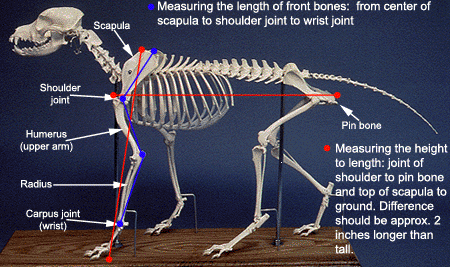












No comments:
Post a Comment