We learn to use Mudbox to do our own 3D character
Step

Horn doing using different object
Leg first layer
Front looking
Try to add feeling like armor
Freeze(Blue color part) the part don't want to edit
and add detail in other part
Face first looking
Texturing testing/armor texturing
Body armor look
Full body looking by different perspective to check which part want to add more texture
Mouth first looking
Face adding texture
Hand armor
After we done in Mudbox we export the file to OBJ file and render picture in 3D Max
I render the pic with 2 kind of background and light. First with a bit brownish color, and second with White color.

Front looking after adding lighting
Full body
Head looking
White background with different lighting
adding soft lighting
soft lighting and color effect
the model look more like cray model.
Here is the link for video turn around.
https://www.youtube.com/watch?v=DVGpUCT02GM
Second model
(First test/ learning using new skill)

Start to do the model using a sphere
Wing
Body
adding leg
Back leg part
Start doing head part(Sphere also)
Create a dragon head same like what I sketched
doing somethng detail part
doing body
Adding detail part

Looking with wing and start to change the wing
Final view after color
https://youtu.be/tU7q9wDzr58
https://youtu.be/9sAQK6QYmkI
https://youtu.be/OnwfkUf7_z4
FINAL RENDER
WITH LIGHTING(ICE DRAGON)
https://youtu.be/M4319vex4fs
NORMAL RENDER
https://youtu.be/P2OBCacQ0Nk





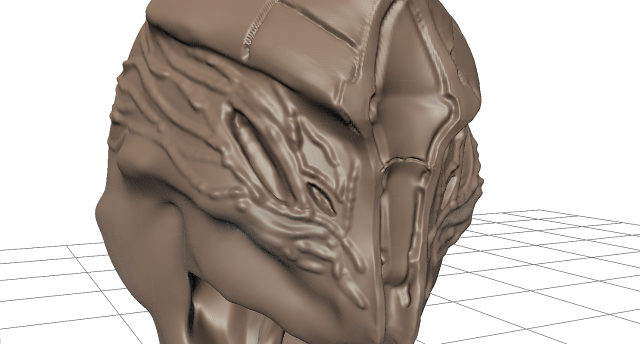





















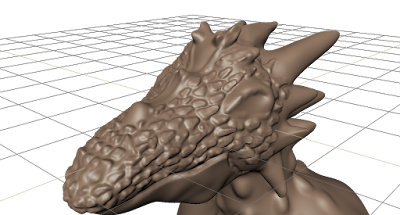




No comments:
Post a Comment